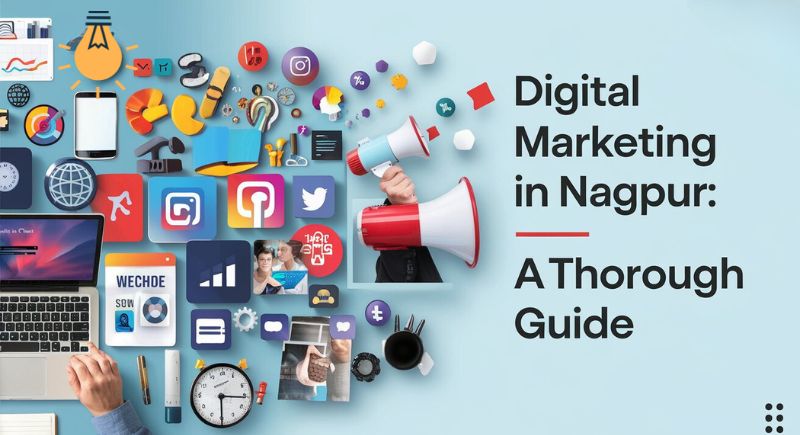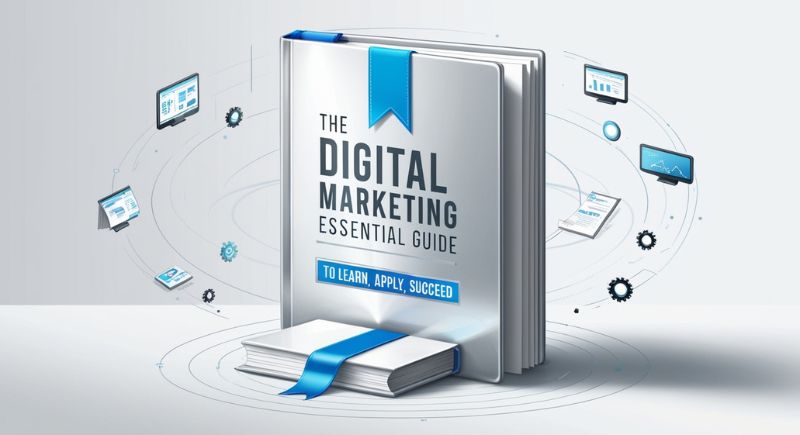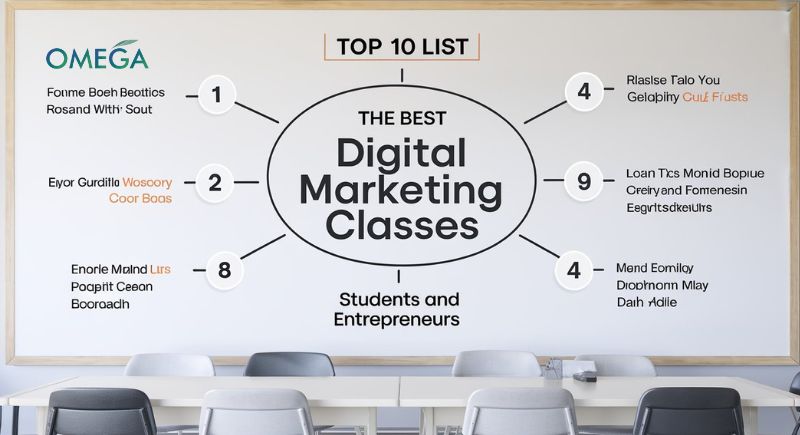Understanding Google Analytics: A Beginner’s Guide

Introduction:
The free web analytics tool Google Analytics is used to monitor and report website traffic. It offers in-depth perceptions into user behavior, visitor numbers, traffic sources, and conversion rates as well as how users interact with websites. Additionally, it gives information on user demographics, site speed, and goal and conversion tracking. As a result, the online presence of website owners will be enhanced. This information can assist website owners in making knowledgeable decisions regarding their websites, content, and marketing methods. Large numbers of people and businesses of all kinds utilize Google Analytics, which is simple to integrate into a website through the use of tracking codes.
How Google Analytics works?
Google Analytics works by tracking user interactions with a website and collecting data through a JavaScript code. The tracking code, sends data about user behaviour and interactions to the Google Analytics servers. This data is then processed and organised into reports, providing website owners with insights into their audience and their website’s performance.
The data collected by Google Analytics includes information, such as the number of visitors, their geographic location, the devices and browsers they use, the pages they visit, the amount of time they spend on the site, and any interactions with specific elements such as buttons or forms. This data is organised into reports that provide a comprehensive overview of a website’s performance, including audience demographics, acquisition and behaviour, and conversions.
It also integrates with other Google tools. Such as Google Ads and Google Search Console, allowing website owners to connect their advertising and search data with their web analytics data for a more comprehensive view of their online presence.
Importance of Google Analytics
Google Analytics is important for several reasons:
1) Understanding website performance: It provides detailed insights into how visitors interact with a website, allowing website owners to understand which pages are popular, how long visitors are staying on the site, and what kind of content is driving the most engagement.
2) Improving website optimization: By analyzing data on user behavior, website owners can identify areas for improvement. Such as slow loading pages or a high bounce rate, and make changes to improve the overall user experience.
3) Measuring the success of marketing efforts: It provides data on the sources of traffic to a website, allowing website owners to see which marketing channels are driving the most traffic and conversions. This information can help website owners make informed decisions about where to allocate their marketing budget.
4) Understanding the target audience: It provides demographic information about website visitors, including age, gender, location, and interests. This information can help website owners create content and marketing campaigns that are better targeted to their audience.
5) Tracking goals and conversions: It provides data on how well a website is achieving its goals. Such as sales, sign-ups, or contact form submissions. This information can help website owners understand the effectiveness of their website and make improvements to increase conversions.
Advantages of Google Analytics
Google Analytics offers several advantages, including
User-friendly interface: In the world of digital marketing google analytics plays an important role. It has a user-friendly interface that makes it easy for users to access and understand the data.
1) Customizable reports: It provides customizable reports that allow users to view the data that is most important to them.
2) Integration with other Google tools: It integrates with other Google tools. Such as Google Ads and Google Search Console, allowing users to connect their advertising and search data with their web analytics data.
3) Real-time data: It provides real-time data, allowing users to see how their website is performing in real time.
4) Mobile and cross-device tracking: It tracks users across multiple devices, including desktop computers, mobile devices, and tablets, providing a comprehensive view of a website’s audience.
5) Goals and conversion tracking: It allows users to set goals for their website and track conversions, providing data on how well the website is achieving its goals.
6) Free to use: It is a free service, making it accessible to website owners of all sizes and budgets.
Disadvantages of Google Analytics
Google Analytics also has some disadvantages, including:
1) Data sampling: For large websites with high volume of traffic, Google Analytics may use data sampling, which can result in less accurate data.
2) Complexity: While the interface of Google Analytics is user-friendly, the platform can be complex, and it may take time to fully understand all of the features and data it provides.
3) Privacy concerns: It collects a lot of data about website visitors, and some users may be concerned about privacy issues.
4) Limited data retention: It only retains data for a limited amount of time, typically 26 months, after which data is deleted.
5) Limited customizability: While It provides customizable reports, the level of customizability is limited, and it may not be possible to create the exact reports that a user needs.
6) Dependence on JavaScript: It relies on JavaScript, which can limit the types of data that can be collected and may not work for all users. Such as those who have JavaScript disabled in their browsers.
7) Limited technical support: As a free service, It offers limited technical support, and users may have to rely on online resources for assistance.