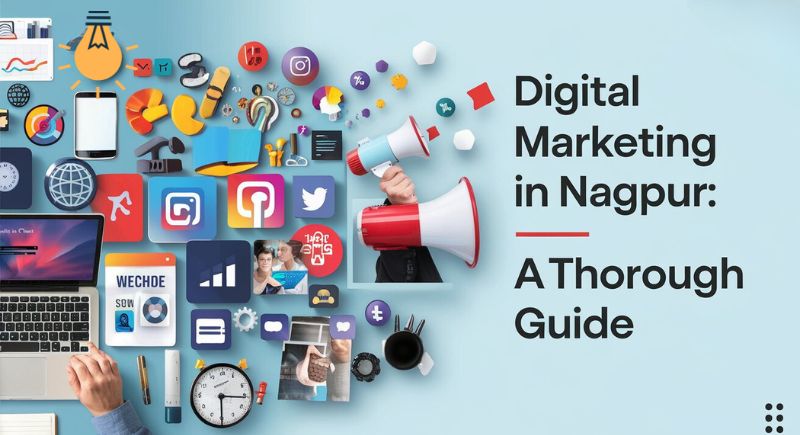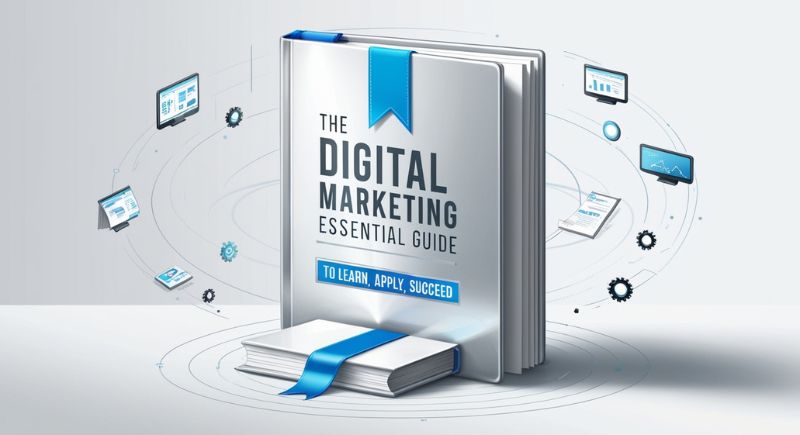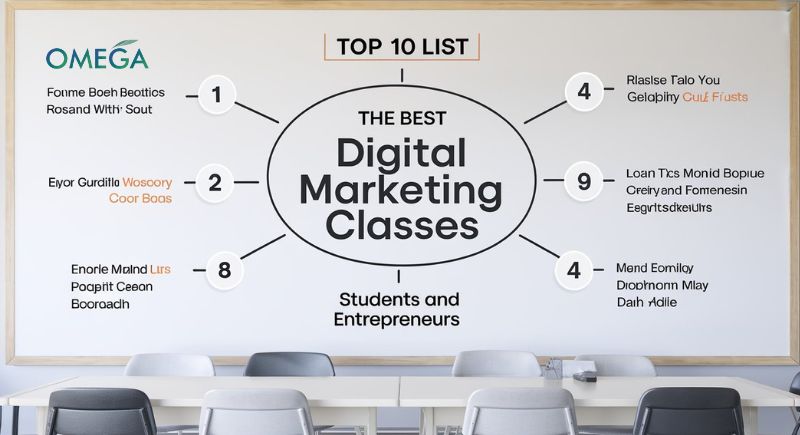How to set up a Shopify Store ?

Introduction:
Setting up a Shopify store is a relatively straightforward process, but it does require some time and effort to get it right.
In this article, we will provide a step-by-step guide on how to set up a Shopify store. Here are step wise explanation.
Step wise Guidance
Step 1 : Sign up for a Shopify Account The first step is to sign up for a Shopify account. To do this, visit the Shopify website and click the Get Started button. You will be asked to enter your email address, password, and company name. After completing this step, you will be taken to the Shopify dashboard set up a Shopify Store.
Step 2 : Choose a Plan Shopify offers several plans, ranging from basic to advanced, depending on your needs. To choose a plan, go to the “Plans and Pricing” section of the Shopify dashboard. Then select the plan that best fits your business needs.
Step 3 : Customize Your Store Settings Once you have chosen a plan. Then you will be taken to the store settings page. Here, you can customize your store’s settings, such as your store name, logo, payment and shipping options, and tax settings. Be sure to fill out all the required fields and double-check your settings before moving on to the next step.
Step 4 : Add Products to Your Store After you have customized your store settings. you can start adding products to your store. To do this, click on the “Products” tab in the Shopify dashboard and then click on the “Add Product” button. Here, you can enter product details such as the name, description, price, and images.
Step wise Guidance on theme selection
Step 1 : Choose a Theme Shopify offers a wide range of free and paid themes.
that you can use to customize the look and feel of your store. To choose a theme, go to the “Online Store” section of the Shopify dashboard and click on “Themes.” From here, you can browse and preview different themes, and then select the one that best suits your business.
Step 2 : Customize Your Theme Once you have chosen a theme, you can customize it to match your brand. To do this, go to the “Online Store” section of the Shopify dashboard and click on “Themes.” Then, click on “Customize Theme” to access the theme editor. Here, you can customize your theme’s colors, fonts, and layout.
Step 3 : Set Up Your Domain Name Your domain name is the web address.
that people will use to access your store. To set up your domain name, go to the “Domains” section of the Shopify dashboard and click on “Add Domain.” From here, you can either purchase a new domain or connect an existing one.
Step 4 : Launch Your Store After you have completed all the steps above, you are ready to launch your store. To do this, go to the “Online Store” section of the Shopify dashboard and click on “Preferences.” Then, toggle the “Enable” switch to make your store live.
As here is the conclusion, setting up a Shopify store is a simple process. Then that can be done in a few easy steps.
By following the steps outlined in this guide, you can create a professional-looking online store. Then that is ready to start selling your products.
Remember to take your time and carefully customize your store settings. And theme to make sure your store is unique and memorable to your customers.