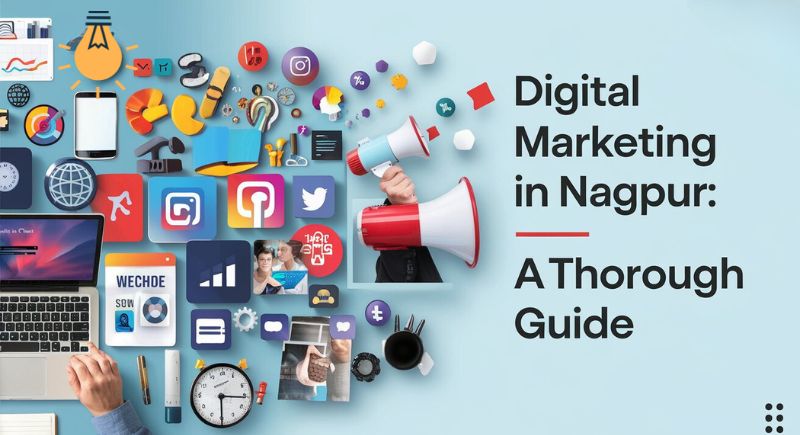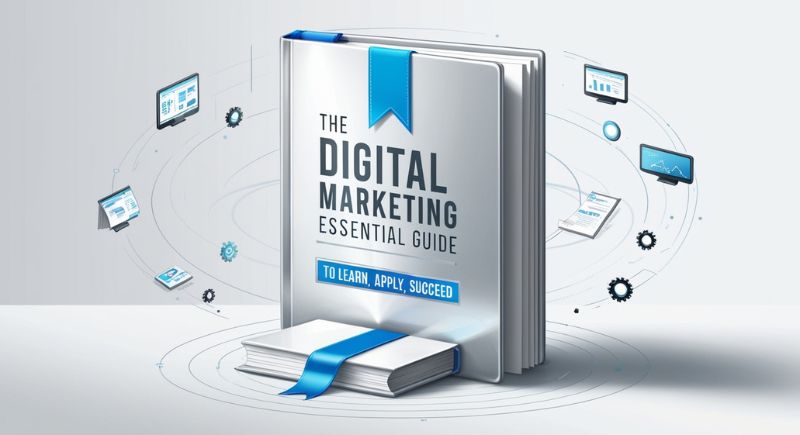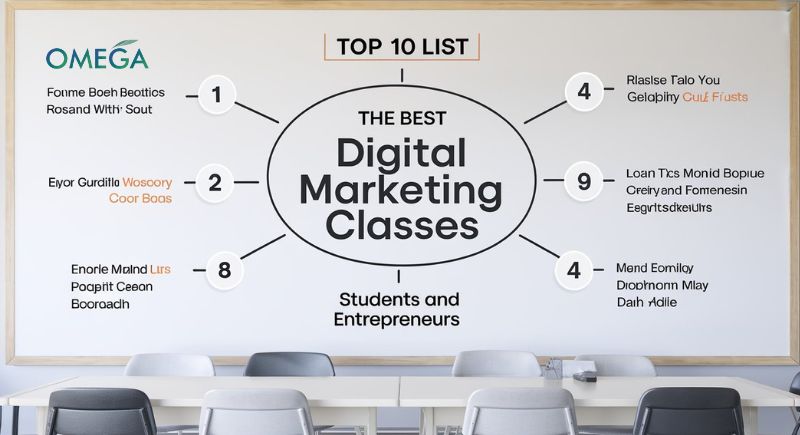How to Purchase Domain & Hosting

Purchasing Tips For Domain and Hosting :
To Purchase a Domain and Hosting for your Website, follow these steps:
A domain name is the address of your website on the internet while hosting is the service that allows your website to be accessed and viewed by visitors online.
Having It is essential for establishing a professional online presence and making your website accessible to potential customers or visitors.
When purchasing a domain name, it is important to choose a name that is easy to remember, reflects your brand or business, and is available for registration.
1. Choose a Domain Name: The first step in purchasing a domain and hosting is to choose a domain name for your website. Your domain name is the web address that users will use to find your website. Choose a domain name that is easy to remember, relevant to your website’s content, and reflects your brand.
2. Find a Hosting Provider: Once you have chosen a domain name, you need to find a hosting provider that offers reliable and affordable hosting plans. There are many hosting providers available, such as Bluehost, SiteGround, and HostGator. Compare their pricing, features, and customer support to find the best one that fits your needs.
3. Choose a Hosting Plan: Hosting providers offer various hosting plans, such as shared hosting, VPS hosting, and dedicated hosting. Choose a hosting plan that suits your website’s requirements, such as storage space, bandwidth, and performance.
4. Registeration : Once you have chosen your hosting provider and plan, you can register your domain name. Most hosting providers offer domain registration as part of their hosting plans. Enter your chosen domain name and follow the steps to complete the registration process.
5. Purchase Your Hosting Plan: After registering your domain, you can purchase your hosting plan. Choose the plan that suits your website’s requirements and follow the steps to complete the purchase process.
Connect Your Domain and Hosting:
Once you have purchased your plan, you need to connect your domain name to your hosting account. This can be done by updating the domain’s DNS settings to point to your hosting provider’s servers.
That’s it! After following these steps, you will have purchased a domain and hosting for your website. You can now install and set up your website using a CMS like WordPress, Joomla, or Drupal, or build your website from scratch using HTML, CSS, and JavaScript.
Importance:
A domain name and hosting are two essential components of a website. Here are some reasons why they are important:
- Domain Name: A domain name is the web address that users type in their browser’s address bar to access your website. It is an essential part of your website’s branding and identity. Having a memorable and relevant domain name can help your website stand out and make it easier for users to find and remember your website. A domain name also adds credibility and professionalism to your website, which can help build trust with your audience.
- Hosting: Hosting is the service that allows your website to be accessible on the internet. When you purchase hosting, you are essentially renting space on a server where your website’s files and data are stored. Hosting providers offer various hosting plans with different features and resources, such as storage space, bandwidth, and performance. Choosing the right hosting plan is important because it can affect your website’s speed, reliability, and security.
In summary, having a domain name and hosting are important because they provide the foundation for your website’s online presence. A domain name helps your website stand out and builds credibility while hosting allows your website to be accessible on the internet. It is important to choose a name and hosting plan that suits your website’s needs and goals to ensure that your website performs well and provides a positive user experience.