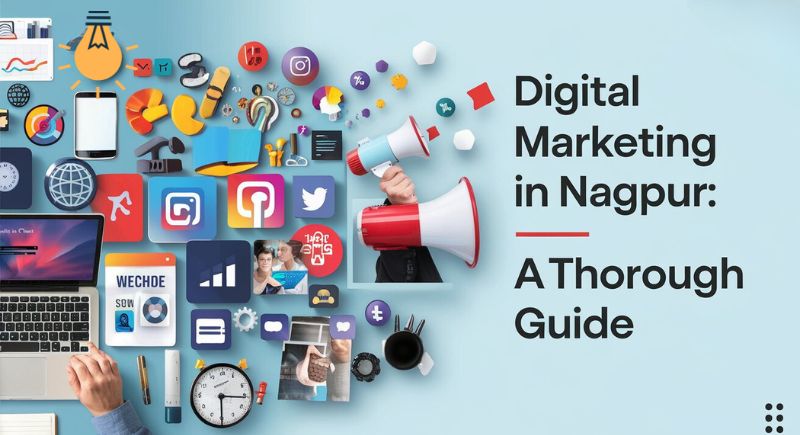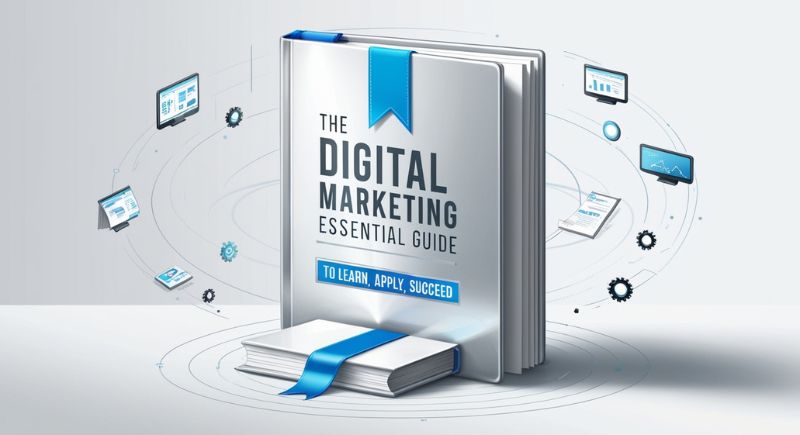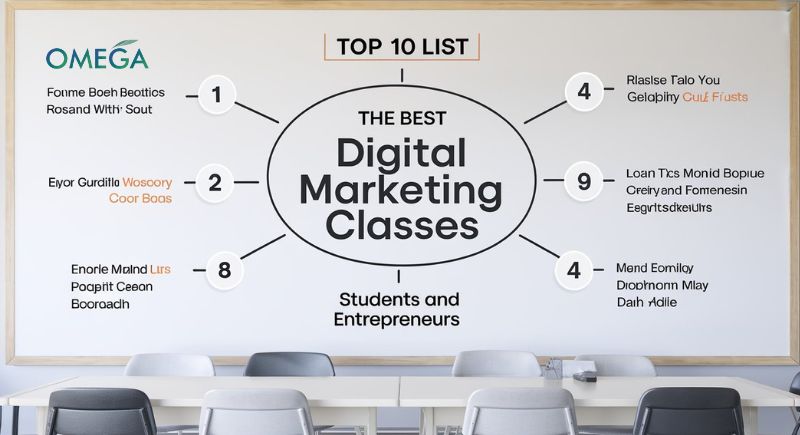How to Manage Products in Shopify ?

Introducation:
Adding products in Shopify is an essential part of running an e-commerce store.Shopify provides a user-friendly interface that allows you to easily add, edit, and organize your products. In this article, we will provide a step-by-step guide on how to add products in Shopify.
Description on Manage Products in Shopify
Firstly Add new Products, to add a new product to your Shopify store, go to the “Products” section of the Shopify. dashboard and click on the “Add Product” button. Here, you can enter the product details such as the name, description, price, and images.
You can also Manage Products in Shopify by adding variants such as size, color, and material.
Then Secondly Edit the added Products, to edit an existing product in your Shopify store, go to the “Products” section of the Shopify dashboard. And click on the product you want to edit. From here, you can make changes to the product details such as the name, description, price, and images.
You can also edit product variants and add new ones.
Then Organize the added Products, to organize your products in your Shopify store, you can create collections. Collections allow you to group products together based on common characteristics such as product type, brand, or season. To create a new collection, go to the “Products” section of the Shopify dashboard and click on “Collections.” From here, you can create a new collection and add products to it.
After Organization of products then Import Products, If you have a large number of products that you want to add to your Shopify store, you can import them using a CSV file. To import products, go to the “Products” section of the Shopify dashboard and click on “Import.” From here, you can select the CSV file containing your product data and map the columns to the appropriate fields in Shopify.
Then Manage Inventory of produts, to manage inventory in your Shopify store, go to the “Products” section of the Shopify dashboard and click on the product you want to manage. From here, you can set the inventory level and track inventory for each product variant. You can also set up notifications to alert you when inventory levels are low.
The most important point is that Use Product Tags, Product tags are a useful way to organize your products and make them easier to find. To add tags to your products, go to the “Products” section of the Shopify dashboard and click on the product you want to tag. From here, you can add tags to the product and use them to filter products in your store.
Conclusion:
managing products in Shopify is a straightforward process that allows you to easily add, edit, and organize your products. By following the steps outlined in this guide, you can create a professional-looking online store that is ready to start selling your products. Remember to take your time and carefully organize your products to make it easy for your customers to find what they are looking for.