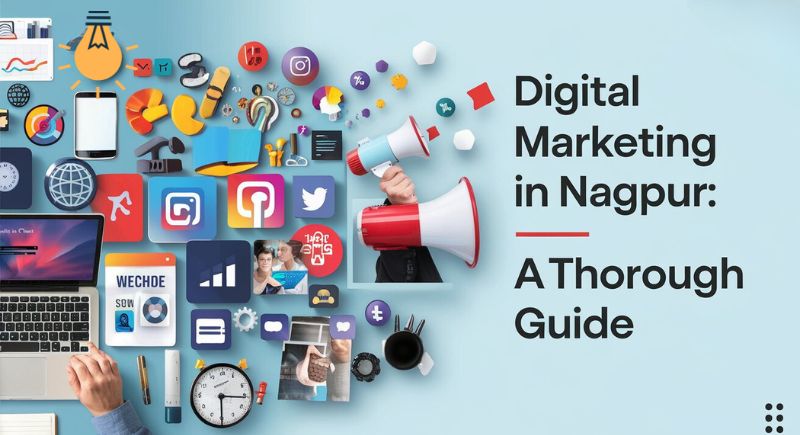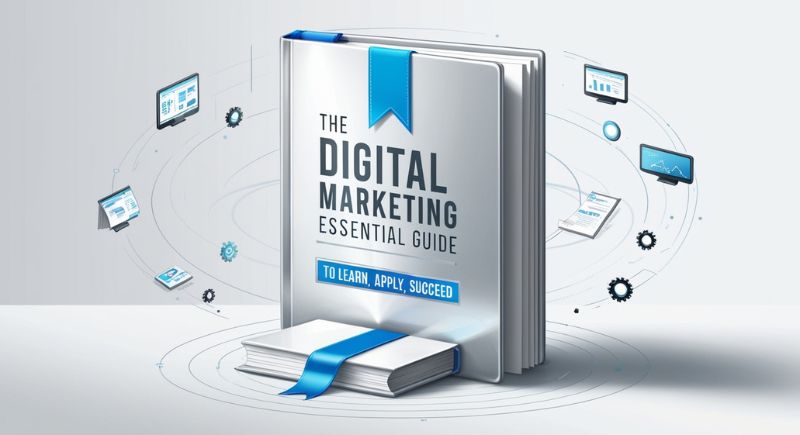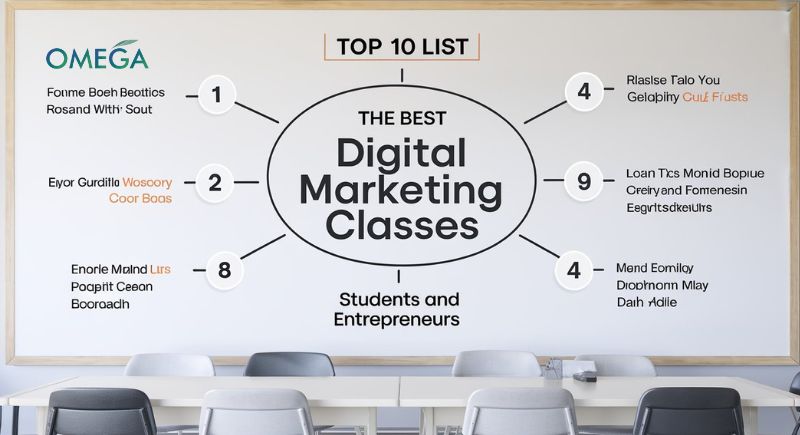Comprehensive Guide On WordPress Installation

How to Install WordPress?
Installation and Setup Process of WordPress:
The installation and setup process of WordPress is relatively simple and can be done in a few steps:
Choose a Web Host: To install WordPress, you will need a web host that supports PHP and MySQL.
There are many web hosting providers available, and you can choose one based on your needs and budget.
Download WordPress: You can download the latest version of WordPress from the official website (wordpress.org). Once downloaded, unzip the file.
Create a Database: Before installing WordPress, you need to create a database to store your website’s content.
Most web hosts have a control panel where you can create a database.
Upload WordPress Files: After creating the database, you need to upload the WordPress files to your web hosting account.
You can use an FTP client to transfer the files to your server.
Install WordPress: To install WordPress, go to your website’s URL in a web browser. The WordPress installation wizard should start automatically.
Follow the instructions provided on the screen to complete the installation.
Set up WordPress: Once the installation is complete, you can log in to the WordPress dashboard using the
username and password you set during the installation.
From there, you can customize your site, add content, install themes and plugins, and more.
Overall, the installation and setup process of WordPress is straightforward and can be completed in a few steps.
If you need help, there are many resources available online, including tutorials and forums where you can get
assistance from the WordPress community.
What is a Theme in WordPress
There are several Themes in WordPress Few are mentioned below
WordPress themes like Astra, OceanWP, Neve, Hello, and Elementor for creating various types of websites, with features tailored to meet the specific needs of users.
Astra is a lightweight and customizable theme that is suitable for various types of websites, including blogs, portfolios, and e-commerce stores. It is compatible with popular page builders and offers a range of customization options.
OceanWP is another lightweight and flexible theme that is optimized for speed and SEO. It offers pre-built demos and templates for various website types and comes with a range of customization options.
Neve is a multipurpose theme designed for small businesses, startups, and agencies. It is optimized for speed and comes with pre-built templates and customization options.
Hello is a lightweight theme developed by the makers of Elementor page builder. It is designed to work seamlessly with Elementor and offers a minimalist design and customization options.
Elementor is a popular drag-and-drop page builder for WordPress. It offers a range of pre-built templates and customization options and can be used with any WordPress theme, including the ones mentioned above.
Customizable Themes: These themes allow you to easily customize the design and layout of your website without needing to know how to code.
Overall, the theme you choose will depend on your website’s purpose and the specific features and design elements you require.
Learn the Complete Course of WordPress at Omega Institute.
How Themes Work In WordPress:
WordPress themes work by providing a pre-designed template that controls the appearance and functionality of your WordPress website.
Installing a WordPress theme will change the layout, design, and style of your site and add any built-in features that come with the theme.
Here’s How WordPress Themes Work :
Template files: WordPress themes include a collection of template files that control the layout and design of your site.
These files include header.php, footer.php, single.php, page.php, and more. Each of these files controls a specific part of your website,
such as the header or individual posts.
Theme customization: Many WordPress themes include a built-in theme customization panel that allows you to customize the look and feel of your
site without needing to know how to code. This customization panel typically includes options for changing colors, fonts, layouts, and other design elements.
Plugin compatibility: Designers can also create WordPress themes to be compatible with specific plugins, enabling users to add extra functionality to their site.
For example, an e-commerce theme might include built-in compatibility with WooCommerce, a popular e-commerce plugin for WordPress.
Update and support: After installing a WordPress theme, choosing a regularly updated theme with good support is important.
This ensures that your theme will continue to work properly as WordPress updates and that you’ll be able to get help if you run into any issues.
Overall, WordPress themes are a powerful tool for customizing the appearance and functionality of your WordPress website.
By choosing a well-designed theme and taking advantage of its customization options, you can create a professional-looking site that meets your specific needs.